You can add any of these feeds to your news reader and get the latest headlines from JournalStar.com.
- News
- Local News
- Nebraska News
- Obituaries
- Local Crime and Courts
- All Sports
- Husker Sports
- High School Sports
- Life in the Red
What is RSS?
RSS, often described as "Really Simple Syndication," is an easy way for you to keep updated automatically on many sections of JournalStar.com.
Instead of going to each section to see if a new article or blog post has been added or updated, you can use RSS to notify you every time there's something new. You can also use RSS to browse multiple sections of JournalStar.com at the same time.
JournalStar.com now offers RSS feeds for many sections, including local and state news, business, sports, obituaries, national news, blogs and more.
How do I use RSS?
Generally, you need a program called a news reader (or news aggregator). This displays RSS feeds from your chosen Web sites on your computer. It will collect, update and display RSS feeds from any number of sources. A number of free and commercial news aggregators are available for download. Here is a list of some that are available, sorted by popularity.
How can I view RSS feeds from JournalStar.com?
Choose the section of JournalStar.com that you are interested in from the list at right. Click on the link and follow the instructions for your particular news reader to subscribe to the RSS feed.
Generally speaking, you copy or enter the URL (address) of the RSS feed page into your news reader. Each headline in the reader will link you back to the full JournalStar.com article.